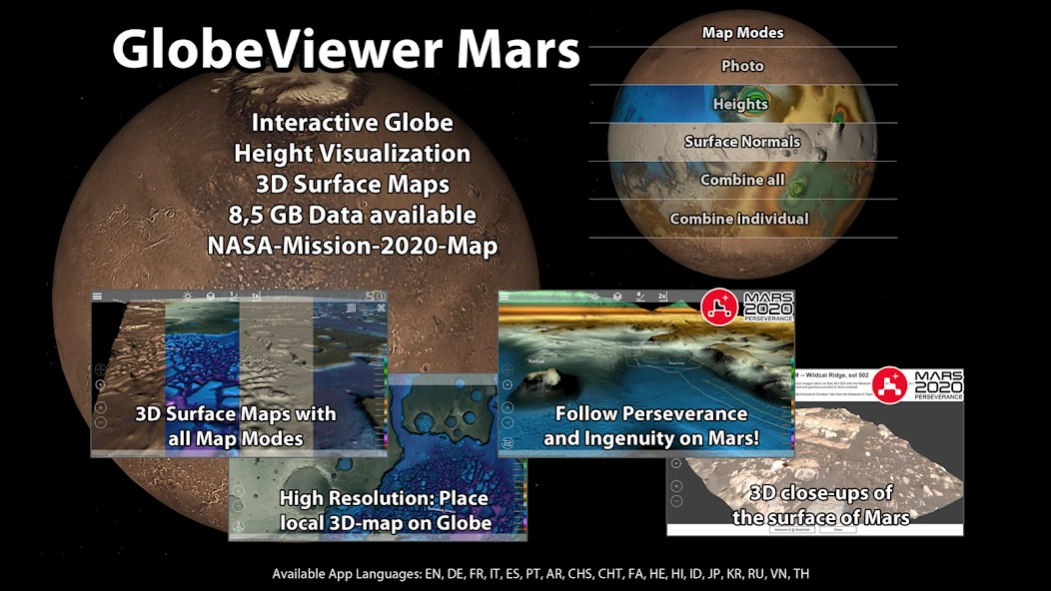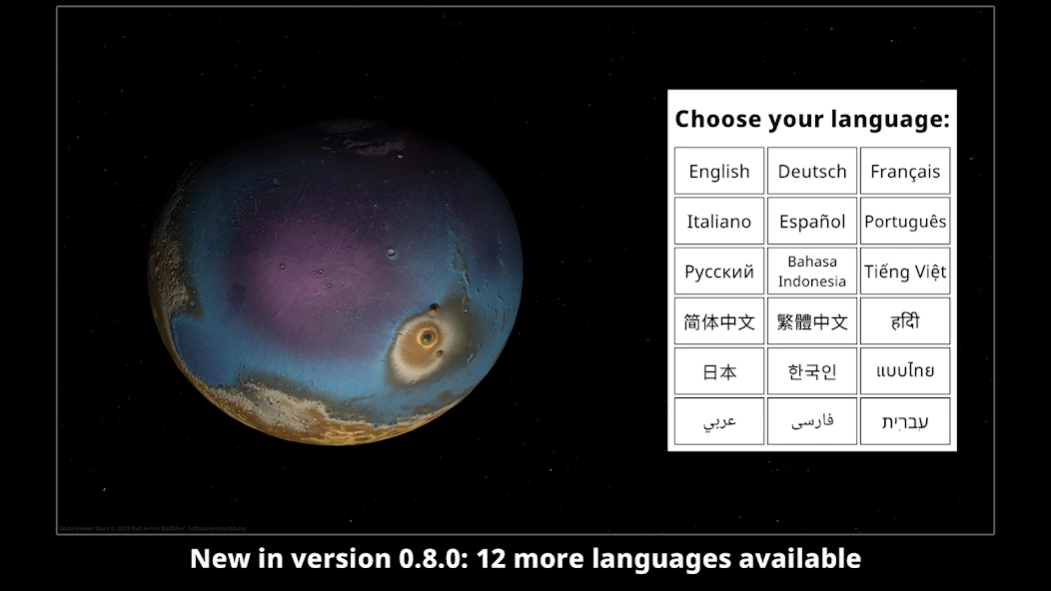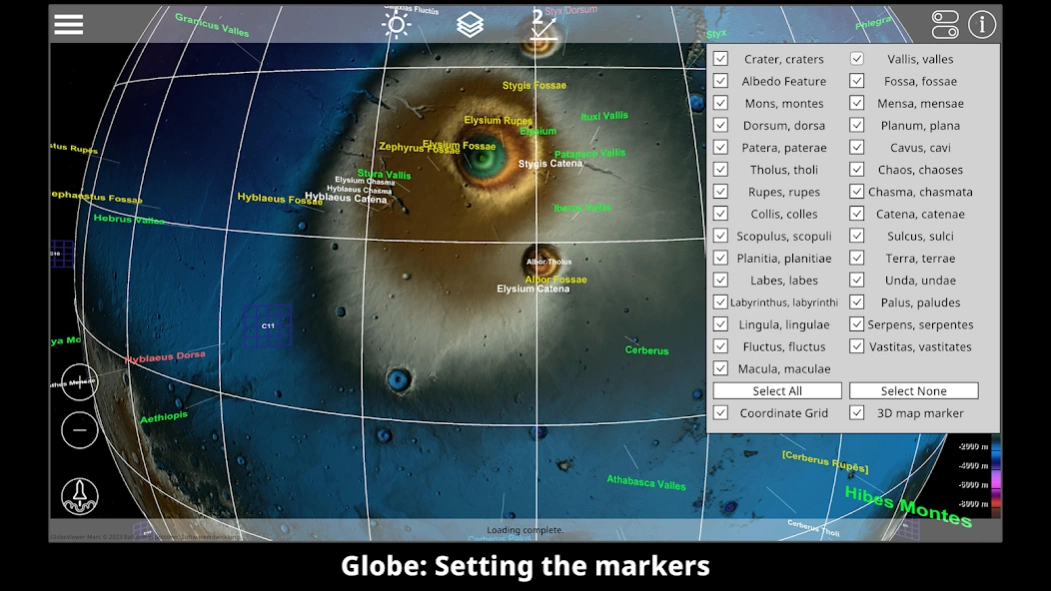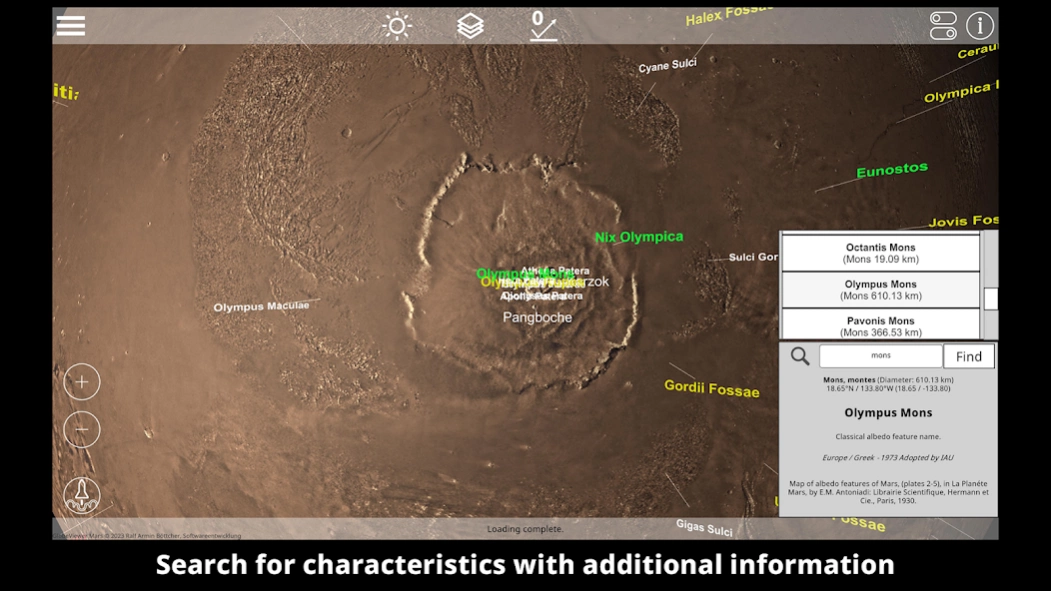GlobeViewer Mars 0.8.2
Free Version
Publisher Description
GlobeViewer Mars - 3D Mars Globe with M2020 Jezero/Perseverance map
GlobeViewer Mars is an interactive and three-dimensional globe of the entire surface of Mars. The 3D global map shows all official designations for various surface features. If you are interested in a specific region, an even higher resolution local 3D map view can be loaded for a closer look at the craters, mountains and other formations. In addition, a mission log of all Mars missions since 1960 has been included.
Since version 0.4 we show the landing region of NASA's Mars2020 mission. The extra high-resolution landing site map was generated using HiRISE data from the Mars Global Observer. Here you can see the rover's surroundings in Jezero Crater. In addition, you can enhance the heights in the 3D map to get an even better impression of the height gradients. The map shows the movements of the Perseverance rover and the Ingenuity helicopter, so you can follow the current mission progress on this map.
Since version 0.7 there are now impressive detailed views created from the photos of Percy and Ingy using photogrammetry. Look at the stones and rock formations as if you are right there on Mars! These great detailed views have been integrated into the M2020 history list.
From version 0.8 we support 12 additional languages, so the app is now available in a total of 18 languages.
We hope you enjoy exploring the red planet virtually.
About GlobeViewer Mars
GlobeViewer Mars is a free app for Android published in the Geography list of apps, part of Education.
The company that develops GlobeViewer Mars is Ralf Armin Böttcher, Softwareentwicklung. The latest version released by its developer is 0.8.2.
To install GlobeViewer Mars on your Android device, just click the green Continue To App button above to start the installation process. The app is listed on our website since 2024-03-15 and was downloaded 0 times. We have already checked if the download link is safe, however for your own protection we recommend that you scan the downloaded app with your antivirus. Your antivirus may detect the GlobeViewer Mars as malware as malware if the download link to de.rab_software.GlobeViewerMars is broken.
How to install GlobeViewer Mars on your Android device:
- Click on the Continue To App button on our website. This will redirect you to Google Play.
- Once the GlobeViewer Mars is shown in the Google Play listing of your Android device, you can start its download and installation. Tap on the Install button located below the search bar and to the right of the app icon.
- A pop-up window with the permissions required by GlobeViewer Mars will be shown. Click on Accept to continue the process.
- GlobeViewer Mars will be downloaded onto your device, displaying a progress. Once the download completes, the installation will start and you'll get a notification after the installation is finished.